A4esl.org
Quizzes, tests, exercises and puzzles to help you learn English as a Second Language. This project of The Internet TESL Journal (iteslj.org) has thousands of contributions by many teachers. It has many interactive quizzes, as well as the VOA special report, where students can learn about current events while both seeing the print and listening to the report.
Adult Numeracy Network (ANN)
Alison IT Skills Courses
Breakingnewsenglish.com
Breakingnewsenglish has several current events. They are offered at different levels of difficulty and have accompanying lessons that can be printed and distributed.
Cdlponline.org
Students can choose from several different categories and read current events from each category. Each article has accompanying interactive quizzes, lessons, and activities. Most of the articles also have accompanying audio, so the students can listen to the text while they read.
Chompchomp.com
The Grammar Bytes site has a variety of engaging, practical activities and lessons related to grammar, punctuation, and writing. Learners can watch videos and short lessons, try practice exercises, and take a free online course for grammar.
Dictionary.com
Dictionary.com has a free app that’s available for iPhone, Android, and Windows phone. It’s useful for students so they can always have a dictionary at their fingertips, whether they’re at school or at work.
Englishforeveryone.org
Similar to learnenglishfeelgood.com, englishforeveryone has several different grammar worksheets that can be printed and distributed.
Everyoneon.org
EveryoneOn is a national nonprofit working to eliminate the digital divide by making high-speed, low-cost internet service and computers, and free digital literacy courses accessible to all unconnected Americans. Through partnerships with local internet service providers, EveryoneOn is able to offer free or $9.95 home internet service in 48 states and DC. They work with device refurbishers so individuals and their families can purchase discounted devices, including $150 tablets and $199 laptops. This is a great way to make sure your students and their families can access the internet at home.
GCF Global
Google Voice - google.com
Google voice allows you to talk to/text your students without them having your cell phone number. You can get a phone number (you can create it if you want so it can be easy to remember, ex: 630-IM-4ESL) and use it to communicate with your students. They can call or text the number and you can respond on your phone or your computer. Google voice will transcribe your voicemails, so you don’t have to go in and listen to anything. You can link the phone number just to your WCC email so that you never have to access your student messages from your phone.
Homophonesweakly.blogspot.com
Homophones Weakly provides a fun way for students to learn about homophones. The site contains illustrations depicting homophones in a humorous and memorable way.
Khanacademy.org
Khan Academy has lessons and activities in several different subject areas
Illinois Digital Learning Lab
Learnenglishfeelgood.com
Several different grammar worksheets ranging from fairly easy to much more complex. This is great for warm-ups or extra practice on certain concepts.
Mathematics Assessment Project
The Mathematics Assessment Project is part of the Math Design Collaborative initiated by the Bill & Melinda Gates Foundation. The site includes math lessons, tasks, and formative and summative assessments that can be searched by grade level and skill area. The site is geared toward grades 6-12 but is applicable to adult learners and educators.
MathPapa.com
Step-by-step algebra help. Includes an algebra calculator, interactive algebra lessons, video lessons, and math practice.
Newsela.com
Newsela has a rich collection of reading texts in history, science, and current events. Educators can select different lexile levels for a text so students can read similar content but at an appropriate reading level. Quizzes, activities, and writing prompts are also available. Texts can be searched by topic, reading level, CCR anchor standard, and language – both English and Spanish available.
Northstar Digital Literacy Project
Online Assessment System for Internet Students (OASIS)
Procon.org
Procon’s purpose is to provide resources for critical thinking and to educate without bias. They research issues that are controversial and important, and present them in a balanced, comprehensive, straightforward, transparent, and primarily pro-con format. The issues/articles can be printed out and be used as reading comprehension, oral debates, the start of a research assignment, or a writing prompt.
Quizlet.com
Quizlet allows you to create material and quiz your students. Once the material is entered, students can access it and study with “flashcards”, matching, fill in the blanks, and review games. Teachers must create a login, but it’s free. This is a great tool for vocabulary review.
Readabilityformulas.com
This allows you to determine the reading level for texts or passages you may have. You can enter text by typing it or by copying and pasting and it will tell you what reading level your passage is based on several different scales.
Readworks.org
Readworks provides thousands of leveled reading passages. You can search the passages by grade level, lexile level, or reading strategy (compare and contrast, sequence, etc.). You have to create a username, but it is free.
Remind101.com
Remind101 is another way that teachers can text students without giving out their phone numbers. You will need to input your contacts (students’ numbers) but all numbers are kept private. Unlike Google voice, Remind101 does not allow the students to contact you. It is just one-way communication. You can also schedule texts to be sent out at a later date (for example, you can write a text reminding students to bring their pencils on TABE/CASAS night and have it automatically send the day before the tests).
Socrative.com
Socrative is a free app that’s available for iPhone, Android, and Windows 8.1. It is a quick and easy way to quiz or poll your students. It is a very quick and convenient way to check students’ understanding. You can teach a unit and ask a follow-up question and have them enter A, B, or C on their phones. It may help you see how many students are not understanding a concept but might be too shy to mention it in front of the class. For example, you can ask your students to enter A if they understand a concept and B if they do not. You will then be able to see that some students entered B and, depending on how many, you might choose to review the concept. Those students who entered B might not have felt comfortable raising their hands and asking for clarification, but the anonymity of Socrative allows them to feel more comfortable with it. For students or teachers unable to download the app, they can access the website either from their phones or their computers.
TodaysMeet.com
TodaysMeet is a good way to have a quick conversation at the computer lab or on the tablets. It is essentially a message board. The administrator (you) can create a room (call it Heather’s ABE20, etc.) and your students can log onto it. You can post things there such as reminders and web addresses or just keep it open during your technology time for any troubleshooting. The students will not get reminders when it’s updated. They must log on to see the updated conversation. You can keep the board open as long as you’d like. For example, you can have it open the first day of class, and automatically have it close on the last day of class.
Voxopop.com
Voxopop is like a message board, but instead of text, it is spoken. It is a good way for non-native speakers to practice.